Choosing the right email marketing tool is a critical decision that can significantly impact your campaign’s success. With so many options available, understanding the final verdict: which tool is better for your specific needs is essential. In this blog post, we will compare various email marketing platforms based on their unique features, usability, pricing, and customer support. By the end, you will have a clearer picture of which tool best aligns with your marketing goals, helping you make an informed choice for your business.
Table of Contents
Pricing Plans & Value for Money
When comparing MailerLite vs Flodesk in terms of pricing, both platforms offer different approaches to how they charge users, and this can significantly impact your choice depending on your budget and email marketing needs.
MailerLite
MailerLite provides a tiered pricing model, including a free plan and paid plans that scale based on the number of subscribers. Their free plan includes 1,000 subscribers and 12,000 emails per month, which is great for small businesses or startups. As your list grows, MailerLite’s paid plans are relatively affordable, starting at $10 per month for 1,000 subscribers and offering unlimited emails. The value you get for the price is substantial, especially when considering the comprehensive features like automation, A/B testing, and advanced reporting.
Flodesk
On the other hand, Flodesk takes a simpler approach with a flat pricing structure. For $38 per month, you get unlimited subscribers and unlimited emails, which makes it an attractive option if you anticipate significant list growth. While Flodesk doesn’t have a free plan, they do offer a 30-day free trial. Their pricing is straightforward, but for smaller businesses with a smaller subscriber base, it might seem less cost-effective compared to MailerLite’s free or lower-cost tiers.
Value for Money
In terms of value for money, MailerLite wins for those on a budget or those who are just starting out with email marketing. The flexibility of paying based on the size of your email list allows you to grow without a significant financial burden upfront.
However, Flodesk shines for businesses that expect to scale quickly or want the simplicity of a flat rate. If you prefer not having to worry about subscriber limits and email counts, Flodesk’s unlimited offerings can be appealing despite its higher price.
Image Suggestions
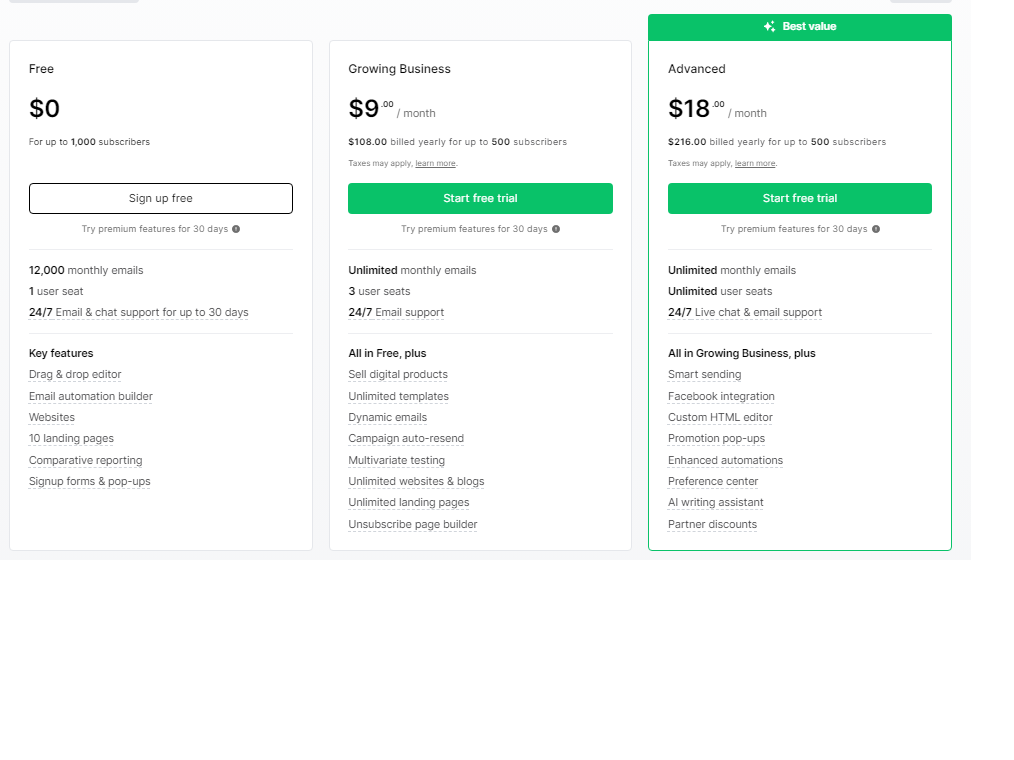
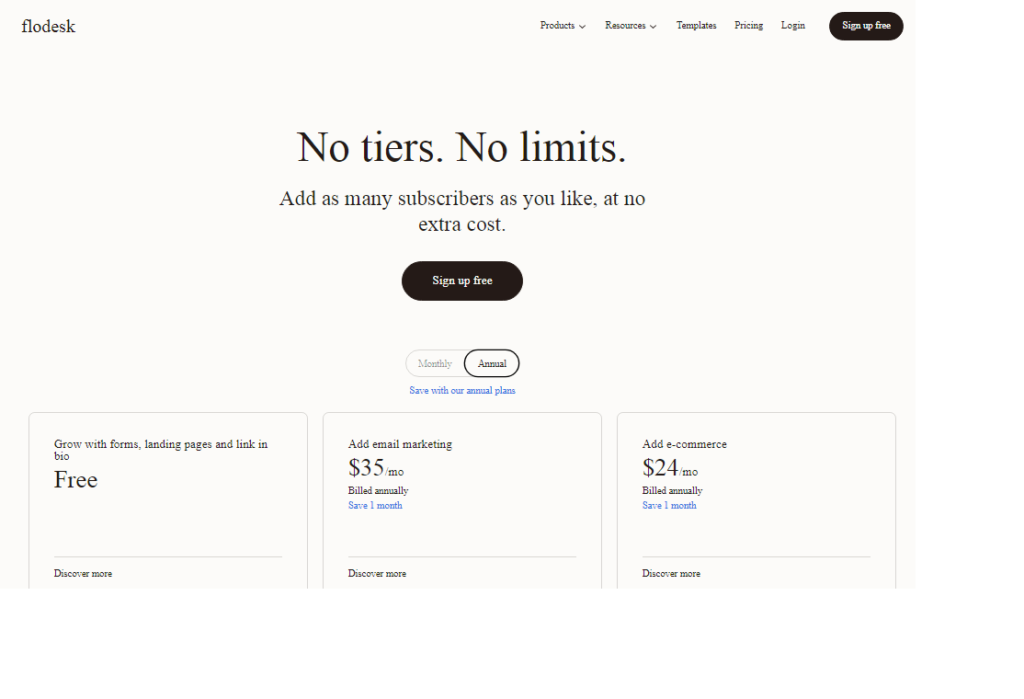
.
Email Template Design & Customization
When comparing MailerLite vs Flodesk in terms of email template design and customization, both platforms offer visually appealing and user-friendly tools, but they cater to different types of users based on design preferences and flexibility.
MailerLite provides a wide variety of templates that are clean, professional, and easy to customize. Their drag-and-drop editor is intuitive, allowing users to adjust elements like fonts, colors, images, and layouts with ease. MailerLite’s design features also include advanced options like HTML editing, which is great for users who want full control over their email’s look. Additionally, MailerLite has a good balance between design flexibility and usability, making it a great choice for those looking for a straightforward but customizable design process.
Flodesk, on the other hand, stands out for its emphasis on visually stunning templates. The platform is known for its beautifully crafted designs, which are perfect for creatives, designers, and brands looking to prioritize aesthetics. Flodesk’s templates are minimalistic yet modern, with a heavy focus on visual appeal. The drag-and-drop editor is also easy to use, but it’s more limited in terms of customization compared to MailerLite. However, for users who want to create eye-catching emails quickly without needing extensive customization, Flodesk excels.
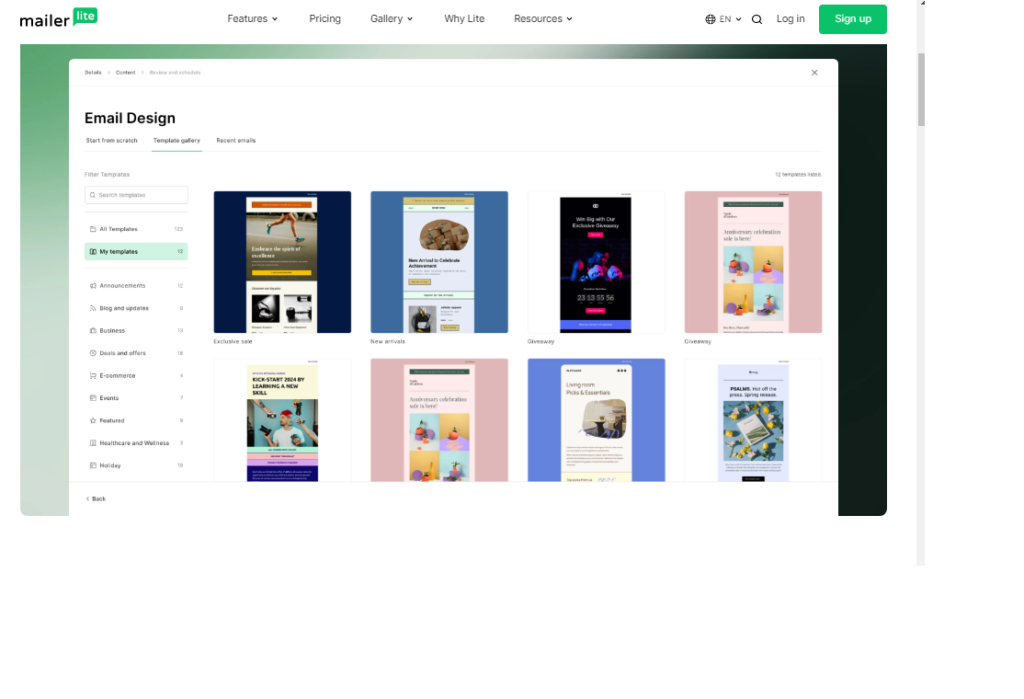
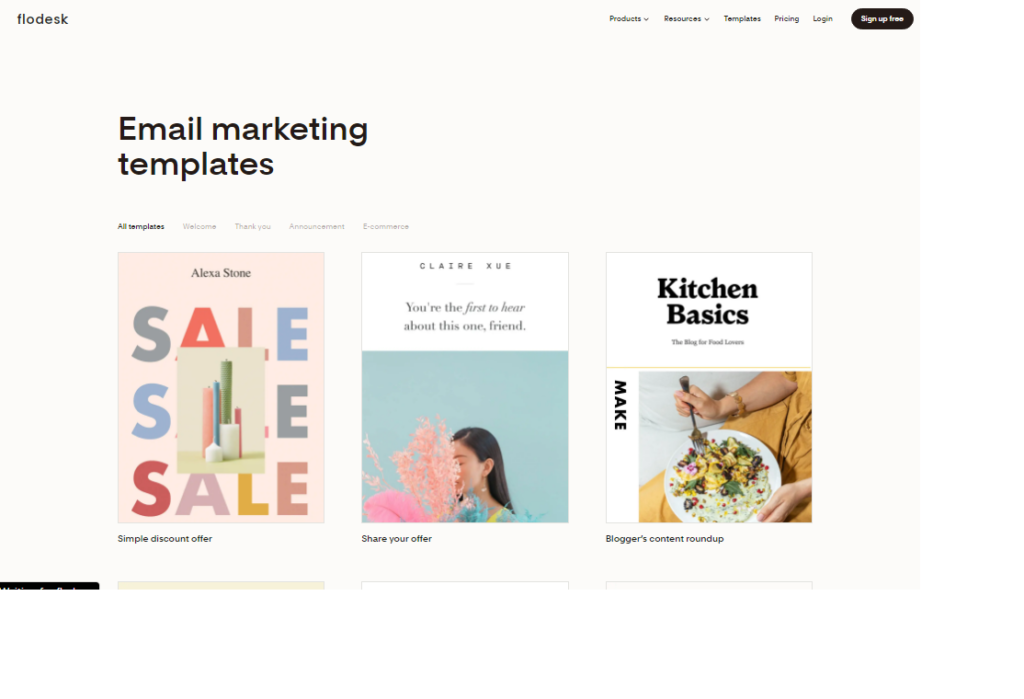
Email Automation Features
Email automation is a powerful tool that allows businesses to streamline their communication processes by sending pre-set emails to subscribers based on specific triggers or schedules. This can significantly enhance efficiency, improve customer engagement, and lead to better conversions. In this article, we’ll explore key email automation features that can help you optimize your marketing efforts.
1. Personalized Emails
Email automation enables businesses to send personalized messages based on user behavior, preferences, or demographics. With features like merge tags, you can automatically insert personal details like names or locations, making the email more relevant to the recipient.
2. Behavioral Triggers
One of the core email automation features is behavioral triggers. These triggers allow emails to be sent based on actions taken by users, such as making a purchase, signing up for a newsletter, or abandoning a cart. For example, you can set an automated email to remind a customer about their abandoned shopping cart.
3. Segmentation
Segmentation allows you to divide your email list into smaller groups based on specific criteria like demographics, purchase history, or engagement levels. By sending targeted emails to specific groups, you ensure your message is relevant, increasing the likelihood of positive engagement.
4. Drip Campaigns
Drip campaigns are a series of automated emails sent at predetermined intervals. These are ideal for nurturing leads over time. For example, you can send a welcome email immediately after sign-up, followed by a series of emails introducing your products or services.
5. Analytics and Reporting
Most email automation platforms come with built-in analytics and reporting features. These allow you to track important metrics like open rates, click-through rates, and conversions, helping you assess the performance of your campaigns and adjust accordingly.
6. A/B Testing
A/B testing, also known as split testing, is an important feature that allows you to test different versions of an email to see which performs better. You can test variables like subject lines, call-to-action buttons, or email design to improve overall effectiveness.
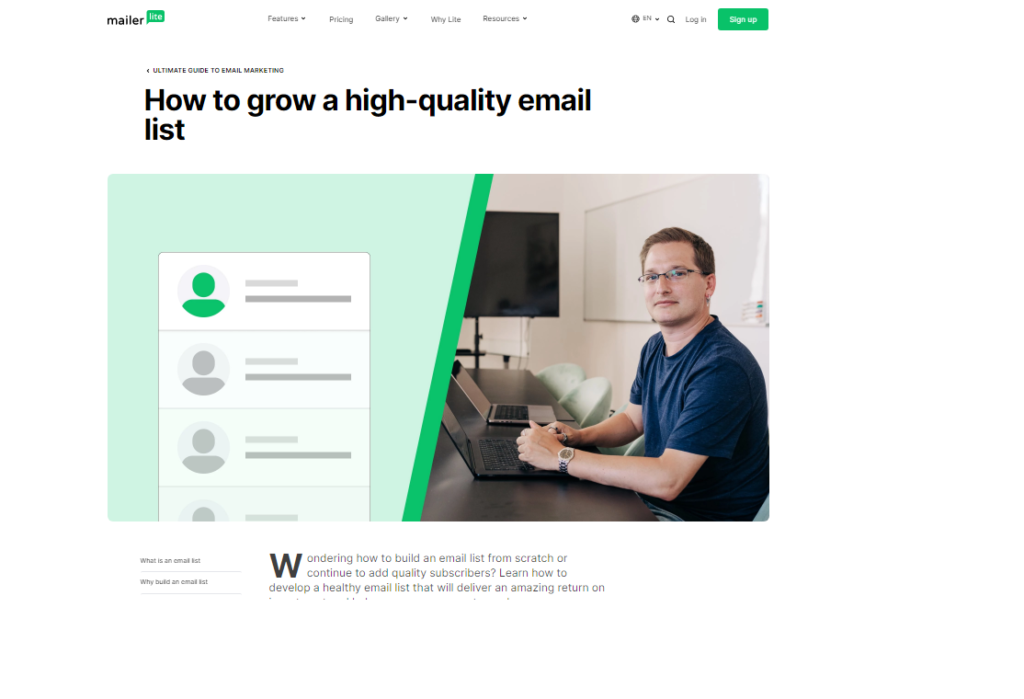
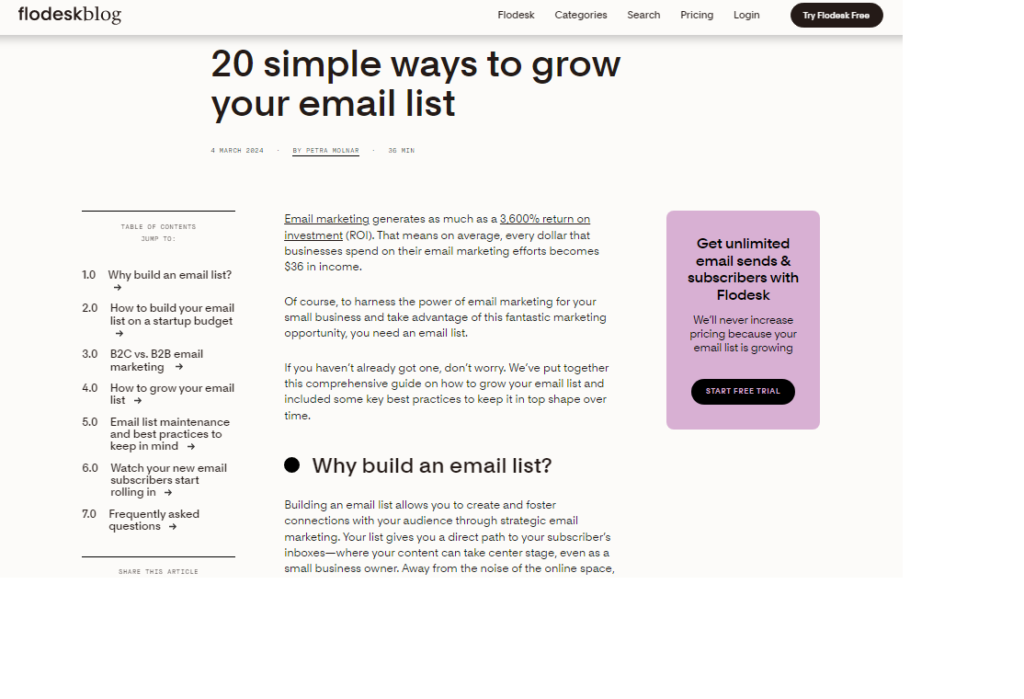
Conclusion
Email automation features provide a structured and efficient way to engage with your audience, improve customer experience, and increase conversion rates. By using features like personalization, behavioral triggers, and drip campaigns, businesses can save time while maintaining a high level of communication with their audience. Implementing email automation effectively can lead to better results and more satisfied customers.
List Management & Segmentation
Effective list management and segmentation are key strategies for any successful email marketing campaign. By organizing your email list and targeting specific groups within it, you can improve engagement, increase open rates, and boost conversions. In this article, we will explore the importance of list management & segmentation, and how they can help you achieve better results in your email marketing efforts.
1. What is List Management?
List management refers to organizing and maintaining your email subscriber database. It includes regularly updating subscriber information, removing inactive users, and ensuring your list remains clean and relevant. Proper list management ensures that your emails reach the right audience and keeps your campaigns effective.
2. What is Segmentation?
Segmentation is the process of dividing your email list into smaller groups based on specific criteria like demographics, behavior, purchase history, or engagement level. By segmenting your list, you can send targeted emails that are more relevant to each group, leading to better performance.
3. Benefits of Segmentation
Segmentation offers numerous advantages for your email campaigns:
Increased Relevance: By sending content that aligns with the recipient’s interests, you enhance the chances of your email being opened and acted upon.
Higher Engagement: Targeted emails often result in higher open rates, click-through rates, and conversions.
Reduced Unsubscribes: When people receive relevant content, they are less likely to unsubscribe from your list.
Better Customer Relationships: Personalizing emails for different segments can strengthen your relationship with your audience.
4. Types of Segmentation
There are several ways to segment your list based on different criteria:
Demographics: Age, gender, location, etc.
Behavior: Purchase history, browsing behavior, or engagement with previous emails.
Preferences: Categories or topics the user has expressed interest in.
Engagement Level: Active users vs. inactive users who haven’t opened an email in a while.
5. Best Practices for List Management & Segmentation
To make the most out of list management & segmentation, consider these best practices:
Keep Your List Clean: Regularly update your list by removing inactive users or invalid email addresses.
Use Dynamic Segmentation: Continuously update your segments based on user behavior. For example, a customer who made a recent purchase might move to a different segment.
Send Relevant Content: Always tailor your content to match the interests and behaviors of each segment.
Monitor Performance: Track the performance of your segmented campaigns to see what works best and adjust as needed.
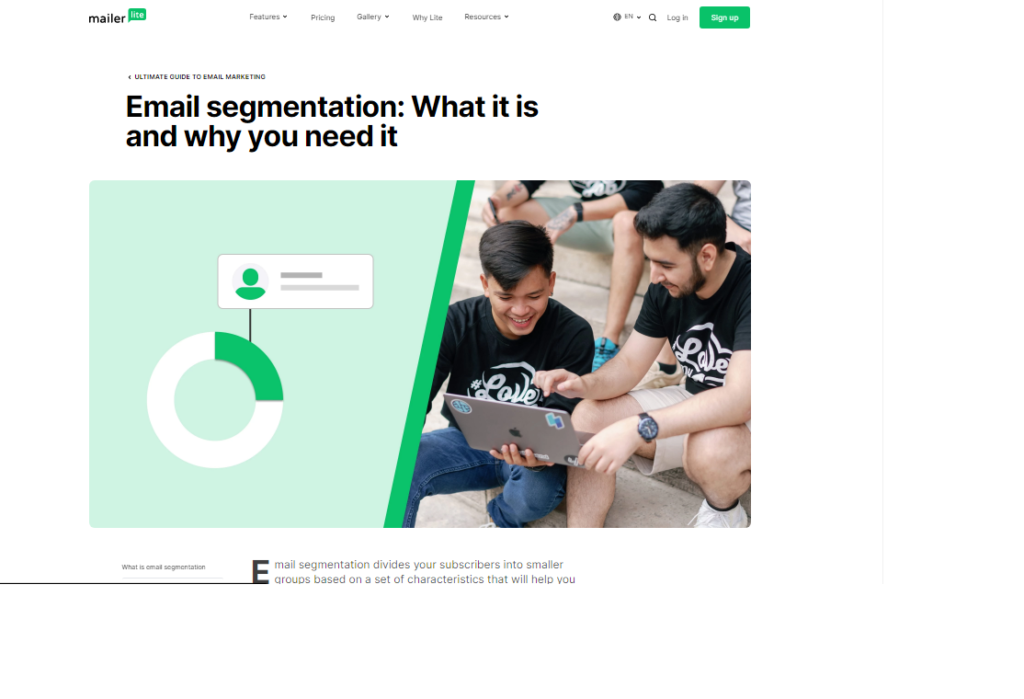
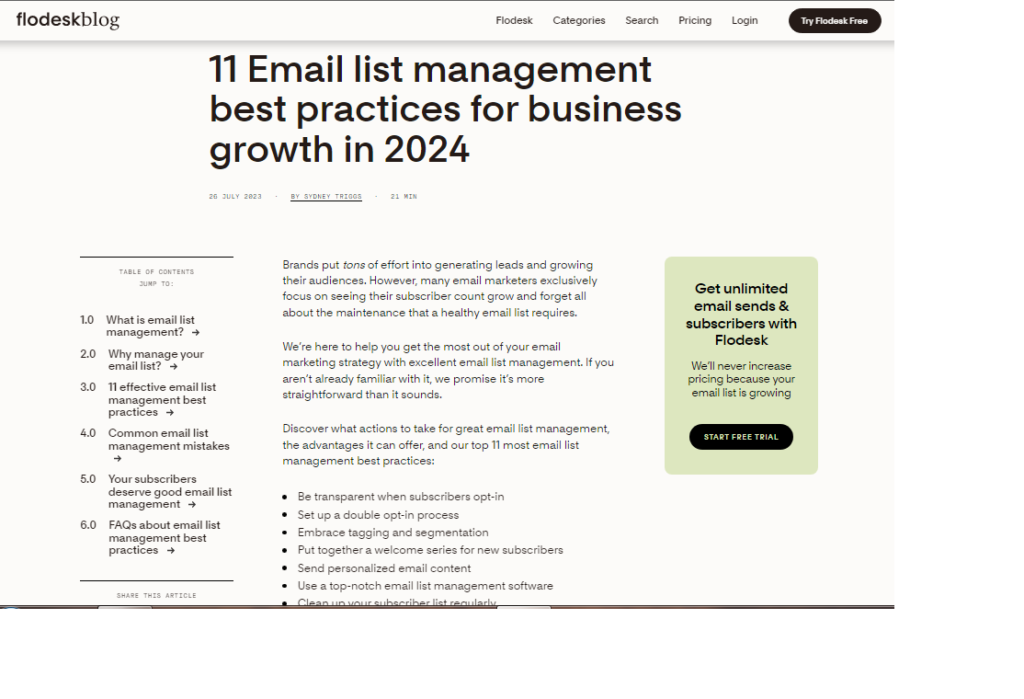
Conclusion
Incorporating list management & segmentation into your email marketing strategy can significantly enhance the relevance and effectiveness of your campaigns. By sending personalized content to targeted groups within your list, you not only improve engagement but also build stronger customer relationships and reduce unsubscribes. Take the time to organize your list and segment it wisely, and your email marketing efforts will deliver better results over time.
Integration with Other Tools
In today’s digital landscape, having your marketing platforms work seamlessly together is essential for business efficiency and success. One of the most valuable features of modern email marketing platforms is integration with other tools. By integrating your email marketing platform with CRM systems, eCommerce platforms, analytics tools, and more, you can create a smooth, data-driven marketing process that delivers better results. Let’s explore the importance and benefits of integrating email marketing with other tools.
1. CRM Integration
Customer Relationship Management (CRM) systems store essential data about your customers, such as purchase history, preferences, and interactions with your brand. Integrating your email marketing platform with a CRM system allows you to use this data for more personalized email campaigns. For example, you can send tailored product recommendations based on a customer’s past purchases or automatically trigger emails for important dates like birthdays.
2. eCommerce Integration
For online retailers, integration with other tools like eCommerce platforms (e.g., Shopify, WooCommerce) is crucial. By syncing your email marketing platform with your online store, you can automate abandoned cart emails, order confirmation messages, and personalized product recommendations. This integration helps improve customer experience and drive more sales.
3. Analytics and Reporting Tools
Analytics tools such as Google Analytics provide valuable insights into customer behavior and campaign performance. When your email marketing platform integrates with these tools, you can track the journey from email click to conversion, measure ROI, and optimize your email campaigns based on real-time data. This allows for data-driven decisions that lead to better performance.
4. Social Media Integration
Integrating your email marketing platform with social media tools like Facebook or Instagram helps unify your marketing channels. For example, you can sync your email list with your social media advertising campaigns to create custom audiences, ensuring your message reaches subscribers across multiple platforms. Additionally, social media activity can trigger relevant emails, such as follow-up messages for users who interacted with your posts or ads.
5. Customer Support and Chat Tools
By integrating your email marketing platform with customer support tools (e.g., Zendesk, Intercom), you can automate follow-up emails based on customer interactions. For instance, after a support ticket is resolved, an email can be automatically sent asking for feedback. This helps improve customer satisfaction and ensures that communication remains consistent.
6. Automation Platforms
Automation tools like Zapier allow you to connect multiple apps and automate workflows. Integrating your email platform with these tools can help you automate repetitive tasks, such as adding new leads from web forms directly into segmented email lists. This saves time and ensures that your marketing process is streamlined and efficient.
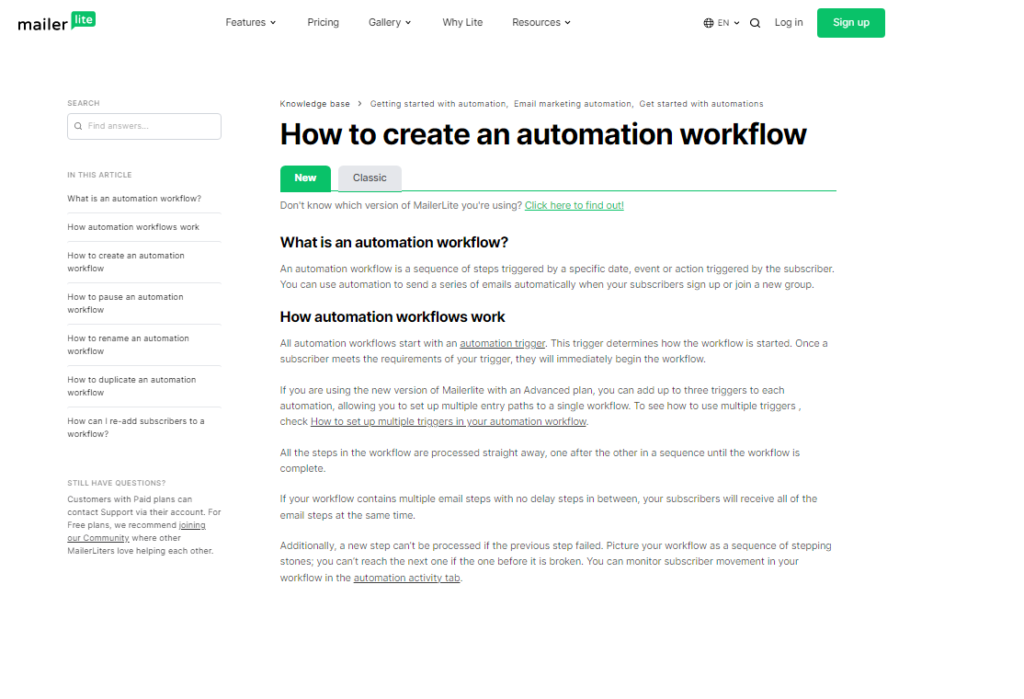
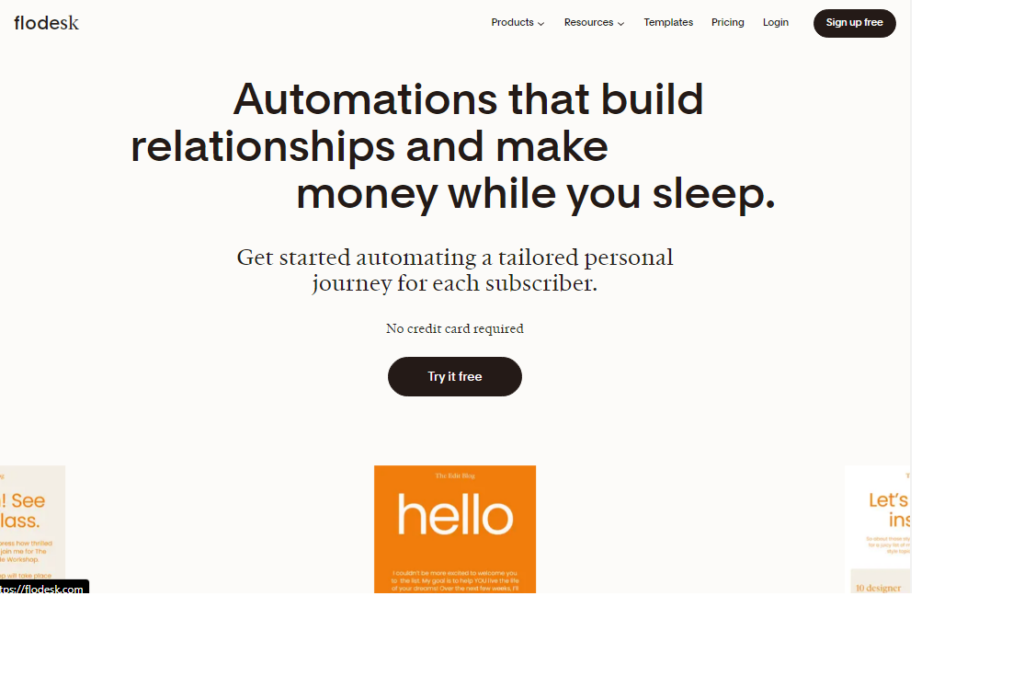
Conclusion
Integration with other tools is vital for any business looking to maximize the effectiveness of its email marketing efforts. By connecting your email platform with CRM systems, eCommerce platforms, analytics tools, social media, and more, you can streamline your operations and make data-driven decisions. These integrations not only enhance the customer experience but also improve the efficiency of your marketing strategy, ultimately leading to higher conversions and sales.
Analytics & Reporting
In email marketing, understanding how your campaigns perform is crucial for optimizing your strategy and achieving better results. This is where analytics & reporting come into play. By analyzing the data generated from your email campaigns, you can gain valuable insights into customer behavior, measure the success of your emails, and make informed decisions for future campaigns. Let’s dive into the key aspects of analytics & reporting and why they matter.
1. Open Rates
Open rate is one of the most basic metrics in email marketing analytics. It shows the percentage of recipients who opened your email. A high open rate indicates that your subject line is engaging and that your emails are reaching the right audience. Monitoring open rates helps you understand how effective your subject lines and sending times are.
2. Click-Through Rates (CTR)
Click-through rate (CTR) measures the percentage of people who clicked on a link within your email. It’s a crucial metric for understanding how engaging your email content is. High CTRs mean that your audience finds your content relevant and compelling. Regularly analyzing CTRs allows you to optimize the design and placement of your calls-to-action (CTAs).
3. Bounce Rates
Bounce rate indicates the percentage of emails that were not successfully delivered to recipients. There are two types of bounces:
Soft Bounces: Temporary delivery issues, such as a full inbox.
Hard Bounces: Permanent delivery issues, like an invalid email address.
By keeping an eye on bounce rates, you can maintain a healthy email list and improve deliverability.
4. Unsubscribe Rates
Unsubscribe rate shows the percentage of recipients who chose to opt out of your email list. While some level of unsubscribes is normal, a high rate may indicate that your content isn’t resonating with your audience, or that you’re sending too many emails. By monitoring this metric, you can fine-tune your messaging and frequency to better align with subscribers’ expectations.
5. Conversion Rates
Conversion rate is one of the most important metrics, as it tells you how many recipients took a desired action after receiving your email—such as making a purchase, signing up for a webinar, or downloading a resource. Tracking conversions helps you measure the ROI of your email campaigns and understand the direct impact on your business.
6. Revenue Per Email (RPE)
Revenue per email is a key metric for eCommerce businesses. It calculates the average amount of revenue generated for each email sent. This metric helps you evaluate the overall financial performance of your email marketing efforts and determine which campaigns are the most profitable.
7. A/B Testing Insights
A/B testing (or split testing) allows you to test different versions of an email to see which one performs better. By experimenting with subject lines, designs, CTAs, or send times, you can use the results to improve future campaigns. Analytics & reporting tools provide detailed insights into which variation performed better and why.
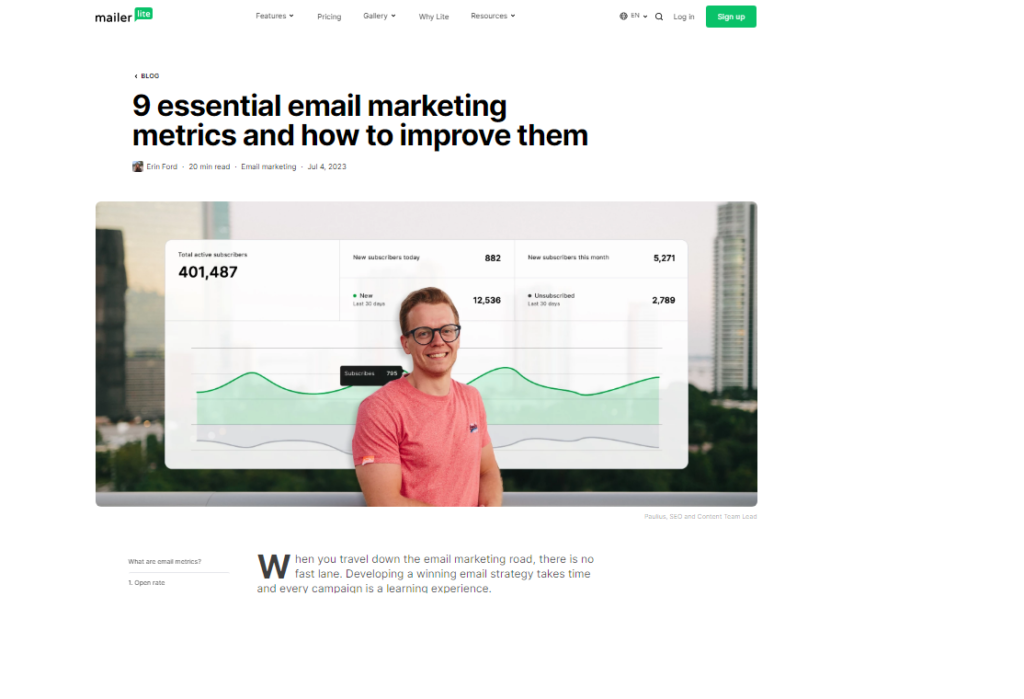
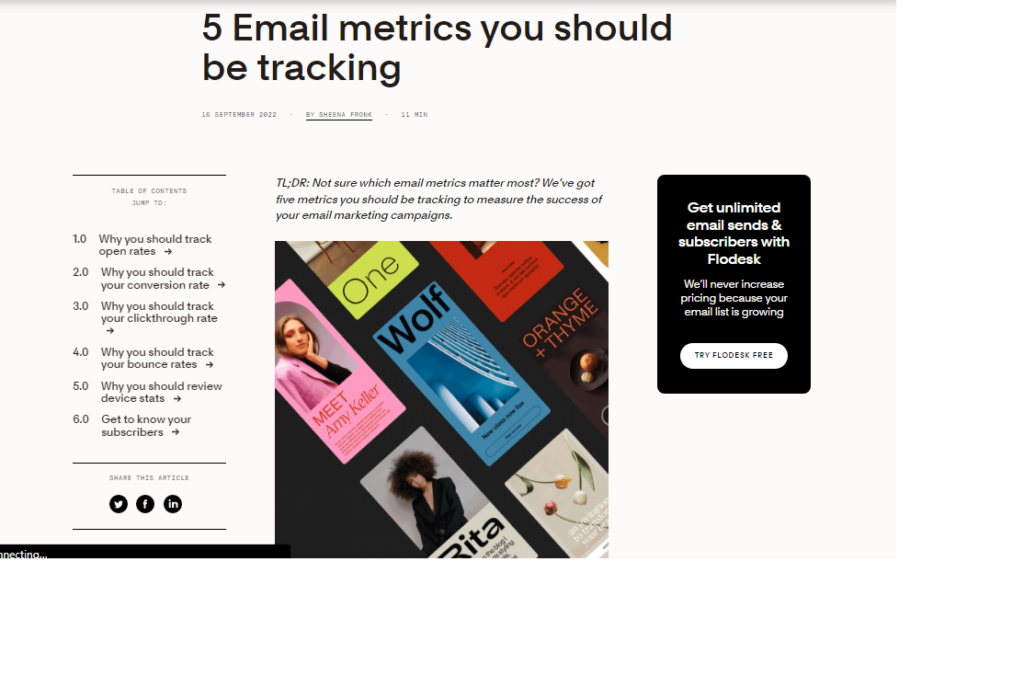
Conclusion
Analytics & reporting provide valuable insights into the performance of your email marketing campaigns. By closely monitoring key metrics such as open rates, CTRs, bounce rates, and conversion rates, you can make data-driven decisions to refine your strategy. Regularly reviewing these reports helps you understand your audience better, optimize your content, and ultimately improve the effectiveness of your email campaigns.
Ease of Use
When choosing an email marketing platform, one of the most important factors to consider is ease of use. A platform that is user-friendly and intuitive allows marketers to focus more on strategy and less on technical hurdles. Whether you’re a beginner or an experienced marketer, having a simple and accessible tool can save time, reduce errors, and improve efficiency. Let’s explore the key elements that contribute to ease of use in email marketing platforms.
1. Intuitive Interface
A well-designed, intuitive interface is the foundation of a user-friendly platform. This means that all the necessary tools and features are easily accessible and logically organized. You shouldn’t need to spend hours trying to find simple options like creating a new email or segmenting your list. A clean, clutter-free dashboard enhances the user experience and makes navigation smooth.
2. Drag-and-Drop Email Builder
A drag-and-drop email builder is essential for creating professional-looking emails without the need for coding. It allows you to simply drag elements like images, text, buttons, and dividers into place, making it easy to customize email layouts. This feature is especially beneficial for those with no design experience, enabling them to create attractive emails with minimal effort.
3. Pre-designed Templates
For users who prefer a quicker setup, pre-designed email templates are a huge advantage. These templates are professionally designed and ready for customization, allowing you to create emails that look polished and cohesive without starting from scratch. You can adjust colors, fonts, and content to suit your brand, saving time while still producing high-quality emails.
Where to add an image: A gallery of email templates showing different design options available in the platform.
4. Automated Workflows
Automated workflows help streamline your marketing efforts by allowing you to set up email sequences in advance. For example, you can automate welcome emails, drip campaigns, and cart abandonment reminders without needing to manually send each one. A platform with simple automation setup ensures that even complex workflows can be managed with ease.
5. Responsive Customer Support
Having access to responsive customer support contributes to the overall ease of use. Whether you’re troubleshooting a problem or have a question about a feature, quick and helpful support can make a big difference. Look for platforms that offer live chat, email support, and comprehensive help documentation to guide you through any issues.
6. Mobile Optimization
In today’s mobile-first world, it’s important that your email platform makes it easy to create mobile-responsive emails. A user-friendly platform will allow you to preview and adjust your email layout for mobile devices, ensuring that your content looks great no matter what screen it’s viewed on.
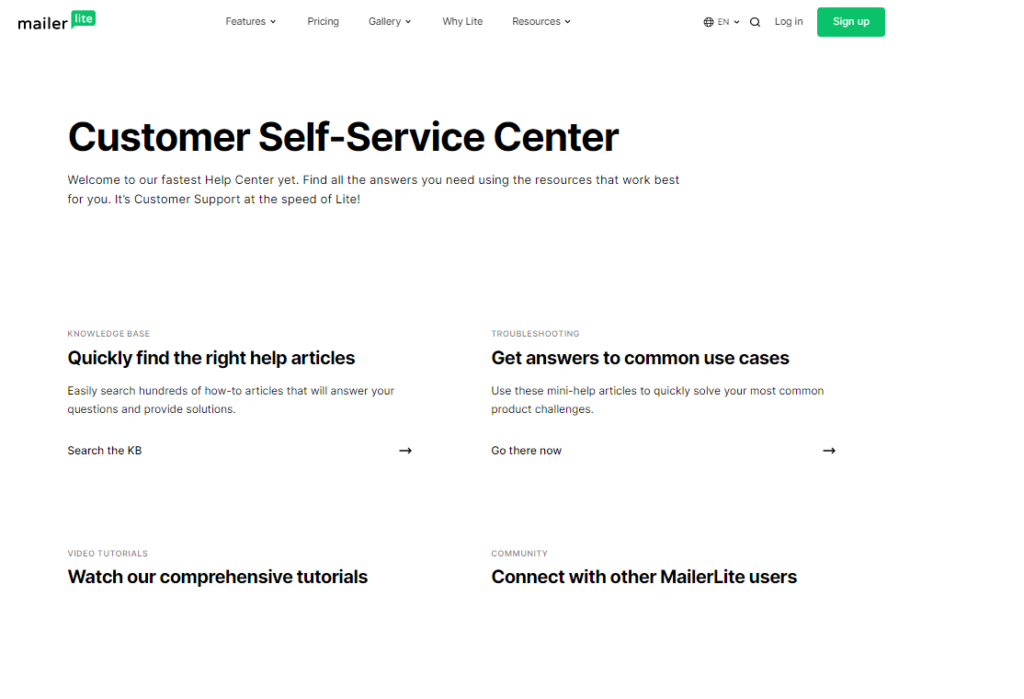
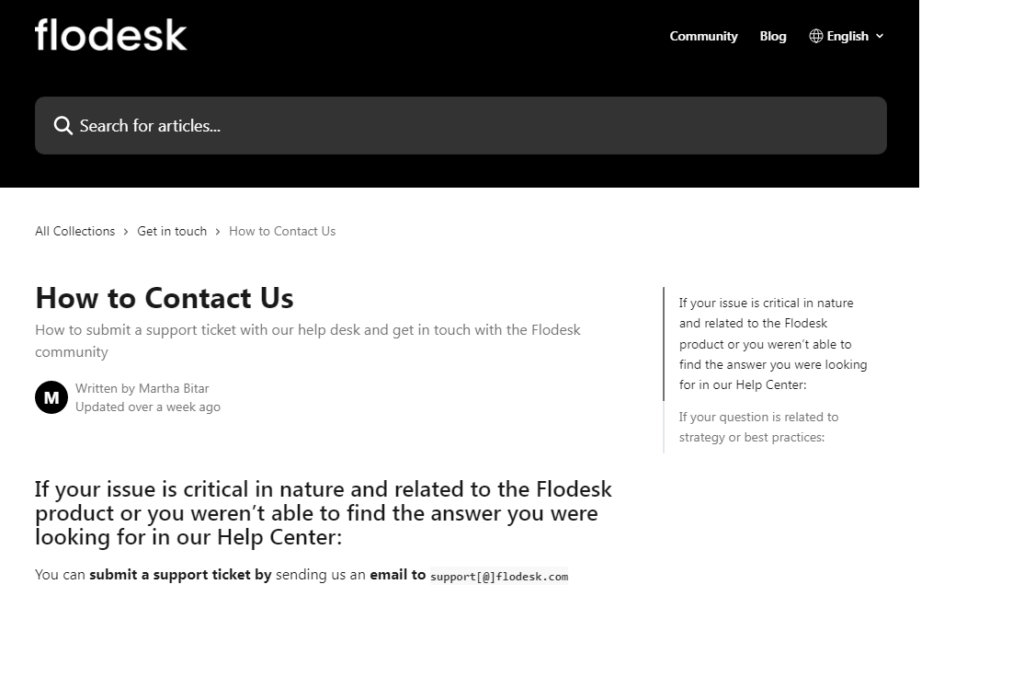
Conclusion
The ease of use of an email marketing platform is critical to running successful campaigns efficiently. A simple, intuitive interface combined with features like drag-and-drop builders, pre-designed templates, and responsive support ensures that you can focus on what really matters—creating impactful emails. By choosing a platform that prioritizes ease of use, you’ll save time and be better positioned to optimize your email marketing strategy.
Customer Support & Community Resources
When selecting an email marketing platform, the quality of customer support & community resources is a crucial factor to consider. Reliable support and a strong community can save you time and frustration, providing quick answers to your questions and helping you make the most of the platform’s features. Whether you’re troubleshooting an issue or looking to improve your email marketing skills, having access to solid support and resources is essential. Let’s explore why customer support & community resources are important and what to look for.
1. Responsive Customer Support
Responsive customer support ensures that users can quickly resolve technical issues or seek guidance when needed. Many platforms offer a variety of support options, including:
Live Chat: For real-time assistance with quick responses.
Email Support: For detailed inquiries that may not require immediate attention.
Phone Support: Ideal for more complex issues that need a personalized touch.
A platform with multiple support channels allows users to choose the best method for their specific needs, ensuring that help is always available.
2. Knowledge Base & Help Center
A comprehensive knowledge base or help center provides users with self-service resources, such as step-by-step guides, FAQs, and video tutorials. These resources make it easy to find solutions to common problems, learn how to use advanced features, and discover best practices for email marketing. A good help center is regularly updated to reflect new features and changes.
3. Webinars & Training Programs
Many email marketing platforms offer webinars and training programs to help users master the platform’s tools and stay updated with the latest trends in email marketing. These resources are particularly helpful for beginners or anyone looking to improve their skills. Live webinars often provide interactive Q&A sessions, while recorded training sessions allow users to learn at their own pace.
4. Community Forums
Community forums are online spaces where users can connect, share tips, and ask questions. A strong user community provides an additional layer of support, offering real-world advice and solutions from fellow marketers who have faced similar challenges. Active forums are an excellent way to find answers quickly and explore creative ideas for your campaigns.
5. Social Media Groups
Many platforms also host official or user-run social media groups on platforms like Facebook, LinkedIn, or Reddit. These groups offer users a chance to engage in discussions, share experiences, and get tips from other marketers in real time. Social media groups are especially helpful for staying up-to-date with platform updates, industry news, and marketing strategies.
6. User Feedback & Product Roadmaps
Some platforms actively seek user feedback through surveys, forums, or direct support interactions. This feedback can influence the platform’s development, with popular feature requests being added to the product roadmap. A platform that listens to its users and continually improves its offerings shows a commitment to customer satisfaction.
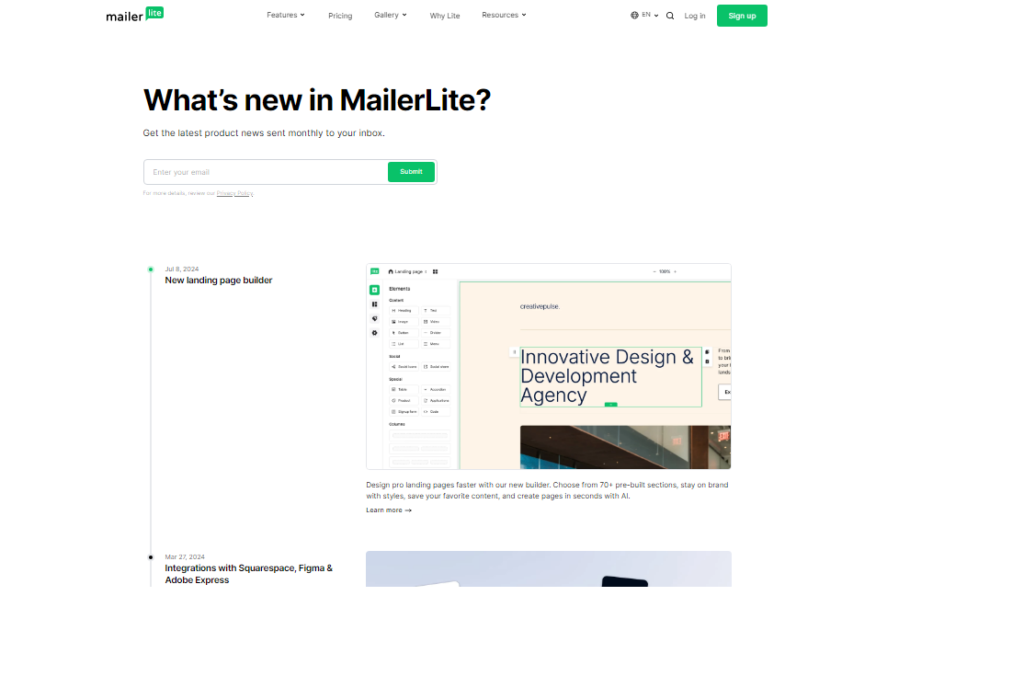
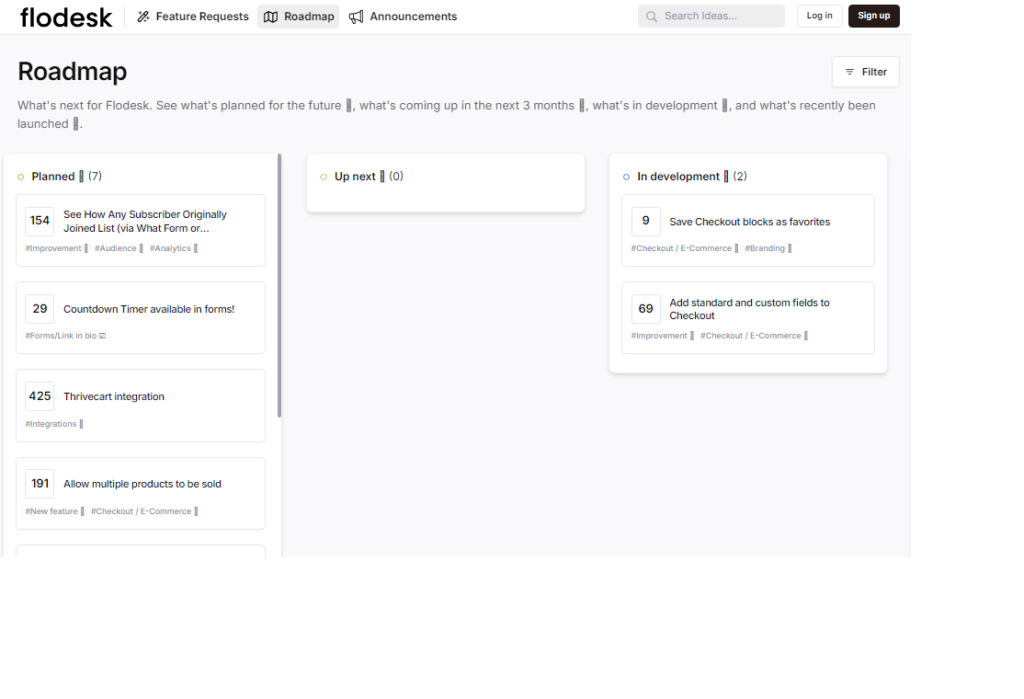
Conclusion
Effective customer support & community resources are vital to ensuring a smooth and productive experience with your email marketing platform. Whether it’s quick access to live support, a wealth of self-help resources, or a vibrant user community, these features can help you overcome challenges and make the most of your email marketing efforts. Choosing a platform with strong support and a knowledgeable community will give you the confidence and tools to run successful campaigns.
Deliverability Rates
In email marketing, one of the most crucial factors to consider is deliverability rates. This metric indicates the percentage of emails that successfully reach recipients’ inboxes rather than being filtered into spam folders or bounced back. High deliverability rates are essential for ensuring that your marketing efforts yield the desired results. Let’s explore what deliverability rates are, why they matter, and how to improve them.
1. What Are Deliverability Rates?
Deliverability rates measure the success of your email campaigns in reaching subscribers’ inboxes. It reflects the effectiveness of your email infrastructure, sender reputation, and overall engagement with your audience. A high deliverability rate means your emails are being successfully delivered and seen by your intended recipients.
2. Why Deliverability Rates Matter
High deliverability rates are essential for several reasons:
Maximized Reach: If your emails aren’t reaching the inbox, your marketing efforts are wasted. High deliverability ensures that your messages reach a larger audience.
Better Engagement: Emails that land in the inbox are more likely to be opened and engaged with, leading to higher click-through and conversion rates.
Improved Sender Reputation: Consistently high deliverability rates help build and maintain a positive sender reputation, which can further enhance the effectiveness of your email marketing.
3. Factors Affecting Deliverability Rates
Several factors influence deliverability rates, including:
Sender Reputation: Email providers monitor sender behavior, such as bounce rates and spam complaints. A poor reputation can lead to emails being blocked or filtered.
Email Content: The content of your emails can trigger spam filters. Avoid using spammy language, excessive images, or misleading subject lines to maintain good deliverability.
List Hygiene: Regularly cleaning your email list by removing inactive subscribers and invalid email addresses can improve deliverability rates.
Authentication Protocols: Implementing authentication protocols like SPF, DKIM, and DMARC helps verify your identity as a sender, improving your chances of reaching the inbox.
4. Best Practices for Improving Deliverability Rates
To enhance your deliverability rates, consider the following best practices:
Regularly Clean Your Email List: Remove inactive subscribers and invalid email addresses to keep your list healthy.
Monitor Engagement Metrics: Pay attention to open rates, click-through rates, and unsubscribe rates to gauge engagement and adjust your strategies accordingly.
Use a Consistent Sending Schedule: Establish a regular email sending schedule to build consistency and improve your sender reputation.
Test Your Emails: Before sending large campaigns, test your emails using spam checker tools to identify potential deliverability issues.
Implement Authentication Protocols: Set up SPF, DKIM, and DMARC to enhance your credibility as a sender and improve inbox placement.
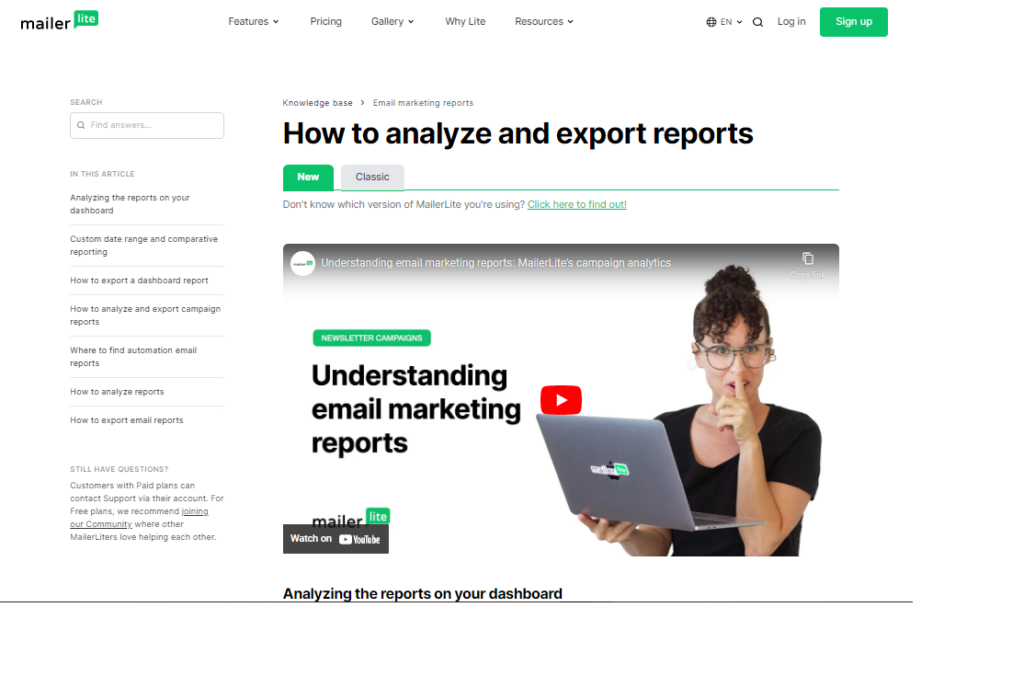
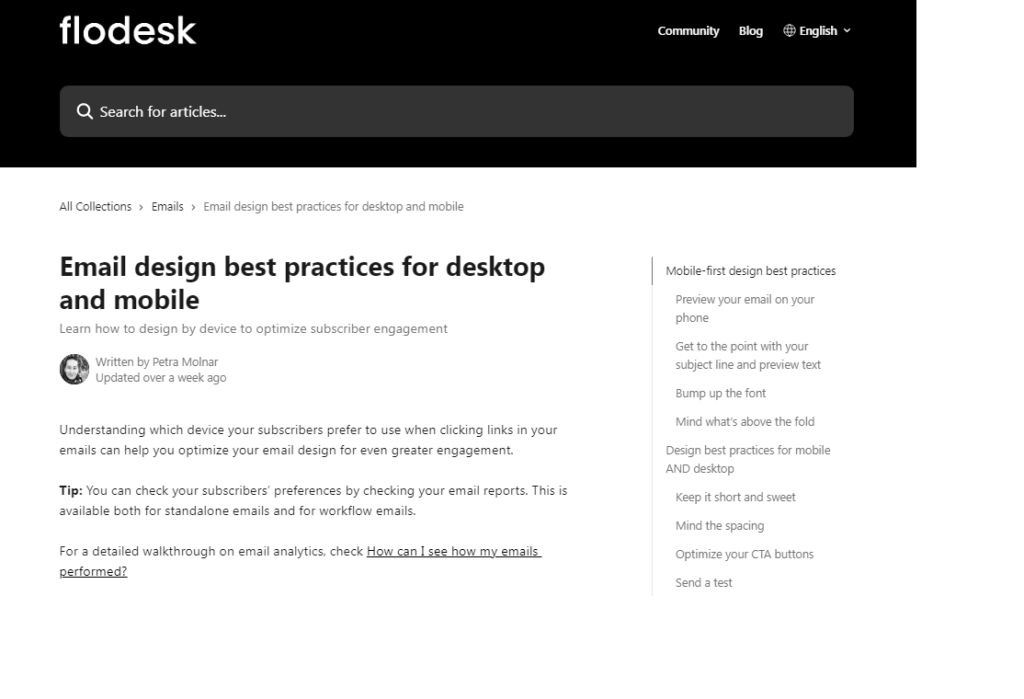
Conclusion
Deliverability rates are a vital metric in email marketing that directly impacts your campaign’s success. By understanding the factors that influence deliverability and implementing best practices, you can ensure that your emails reach your audience’s inboxes. Prioritizing deliverability will lead to better engagement, improved sender reputation, and ultimately, more effective email marketing campaigns.
GDPR and Data Privacy Compliance
In an increasingly digital world, protecting personal data has become a top priority for businesses and consumers alike. The General Data Protection Regulation (GDPR) is a comprehensive data privacy law in the European Union that sets guidelines for the collection and processing of personal information. Understanding GDPR and data privacy compliance is crucial for any organization involved in email marketing or handling customer data. This article will explain what GDPR is, its implications for email marketing, and how to ensure compliance.
1. What is GDPR?
GDPR, which came into effect on May 25, 2018, aims to give individuals greater control over their personal data while ensuring that businesses handle this data responsibly. The regulation applies to any organization that processes the personal data of EU citizens, regardless of the organization’s location. Key principles of GDPR include transparency, data minimization, purpose limitation, and accountability.
2. Implications for Email Marketing
GDPR has significant implications for email marketing, particularly concerning how businesses collect, store, and process personal data. Here are some critical aspects to consider:
Explicit Consent: Businesses must obtain clear and explicit consent from individuals before collecting their data or sending marketing emails. This means using opt-in mechanisms rather than pre-checked boxes.
Right to Access: Individuals have the right to request access to their personal data, which includes knowing how their information is being used and stored.
Right to Erasure: Users can request that their data be deleted, which means businesses must have processes in place to comply with such requests promptly.
Data Breach Notification: In the event of a data breach, organizations must notify affected individuals within 72 hours, emphasizing the importance of data security.
3. Steps to Ensure GDPR Compliance
To comply with GDPR and ensure data privacy, businesses can take the following steps:
Update Privacy Policies: Ensure that your privacy policies are clear, transparent, and easily accessible. They should explain how personal data is collected, used, and protected.
Implement Opt-In Mechanisms: Use explicit opt-in methods for collecting email addresses and ensure that individuals understand what they are consenting to.
Maintain Accurate Records: Keep detailed records of consent, including when and how it was obtained. This documentation is essential for demonstrating compliance.
Review Data Security Measures: Regularly assess and improve your data security practices to protect personal information from unauthorized access or breaches.
Train Employees: Educate your team about GDPR requirements and data privacy best practices to ensure everyone is aware of their responsibilities.
4. Consequences of Non-Compliance
Failure to comply with GDPR can result in severe consequences, including hefty fines of up to €20 million or 4% of annual global revenue, whichever is higher. Additionally, non-compliance can damage your reputation and erode customer trust, which are invaluable assets in today’s competitive market.
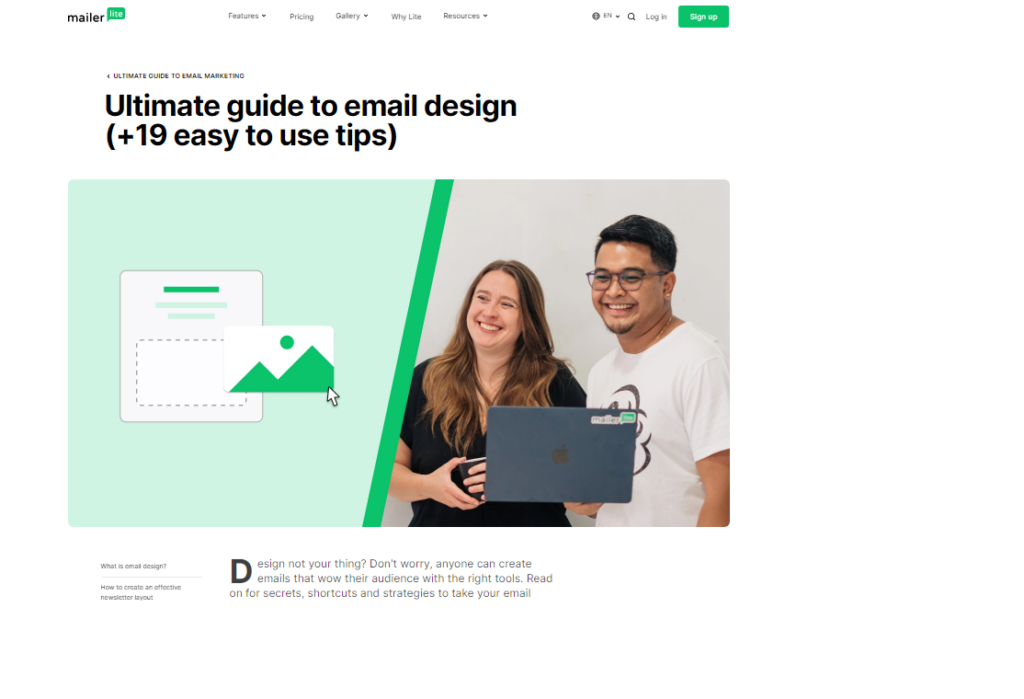
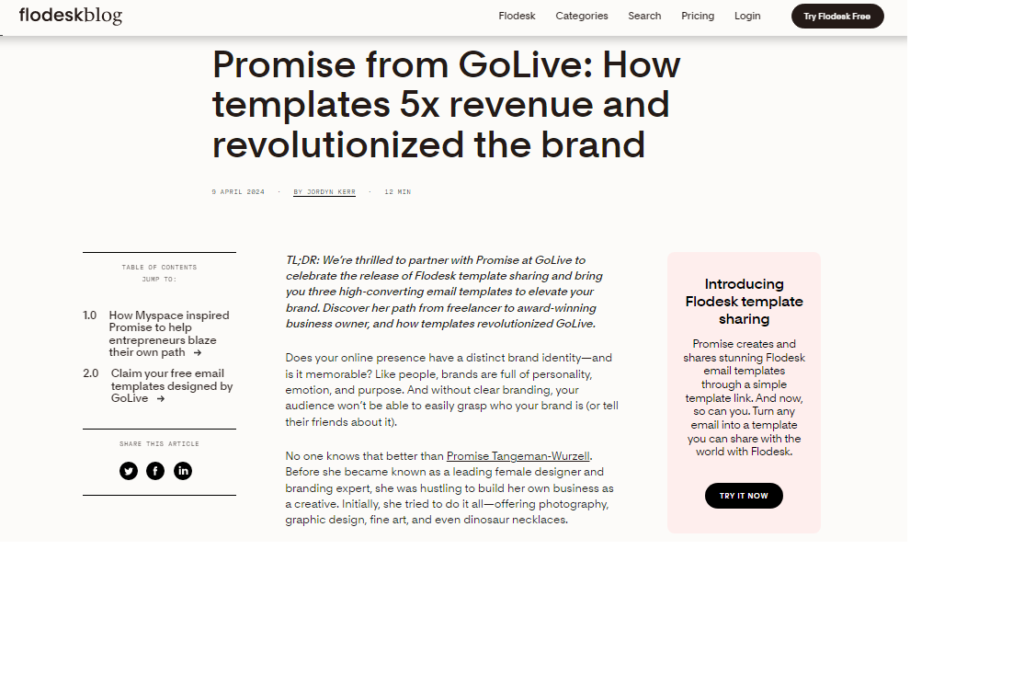
Conclusion
GDPR and data privacy compliance are crucial considerations for any business engaged in email marketing or data processing. By understanding the implications of GDPR, implementing necessary compliance measures, and prioritizing data privacy, organizations can build trust with their customers and avoid the severe penalties associated with non-compliance. Ensuring GDPR compliance not only protects individual privacy rights but also fosters a responsible approach to data management in the digital age.
Target Audience & Ideal Use Cases
Understanding your target audience & ideal use cases is essential for developing effective email marketing strategies. Identifying who your audience is and how they engage with your content enables you to tailor your messaging, design, and campaigns to meet their specific needs. In this article, we will explore how to define your target audience, identify ideal use cases, and leverage this information for successful email marketing.
1. Defining Your Target Audience
The first step in creating an effective email marketing strategy is to define your target audience. This involves segmenting your audience based on various factors, including:
Demographics: Age, gender, income, education level, and location can help you understand who your audience is and what they may be interested in.
Psychographics: This includes interests, values, lifestyle, and behaviors that influence how individuals engage with your content.
Behavioral Data: Analyzing past interactions with your emails, such as open rates, click-through rates, and purchase history, can provide insights into your audience’s preferences and engagement patterns.
2. Identifying Ideal Use Cases
Once you have defined your target audience, the next step is to identify the ideal use cases for your email marketing campaigns. Consider the following scenarios:
Promotional Campaigns: If your target audience is price-sensitive, sending emails featuring discounts, sales, or limited-time offers can drive engagement and conversions.
Product Launches: For audiences interested in innovation or new products, targeted emails announcing product launches or new features can generate excitement and encourage early adoption.
Educational Content: If your audience seeks information or solutions, sending newsletters or educational content can position your brand as a trusted resource, fostering loyalty and engagement.
Event Invitations: For audiences interested in networking or learning opportunities, emails inviting them to webinars, workshops, or industry events can enhance brand visibility and participation.
3. Creating Targeted Campaigns
With a clear understanding of your target audience & ideal use cases, you can create targeted email campaigns that resonate with your recipients. Here are some strategies to consider:
Personalization: Tailor your email content based on the recipient’s preferences, behaviors, and demographics. Personalized subject lines and content can significantly improve engagement rates.
Segmentation: Divide your email list into segments based on shared characteristics or behaviors. This allows you to send relevant content to specific groups, improving open and click-through rates.
Testing and Optimization: Use A/B testing to experiment with different subject lines, content types, and designs. Analyze the results to optimize future campaigns for better performance.
4. Monitoring and Adjusting Strategies
After launching your email campaigns, it’s essential to monitor their performance and gather insights into how your audience responds. Key metrics to track include:
Open Rates: Indicates how many recipients opened your emails, providing insights into the effectiveness of your subject lines.
Click-Through Rates (CTR): Measures the percentage of recipients who clicked on links within your email, indicating engagement levels.
Conversion Rates: Shows how many recipients took the desired action, such as making a purchase or signing up for an event.
By analyzing these metrics, you can adjust your strategies and refine your approach to better meet the needs of your target audience.
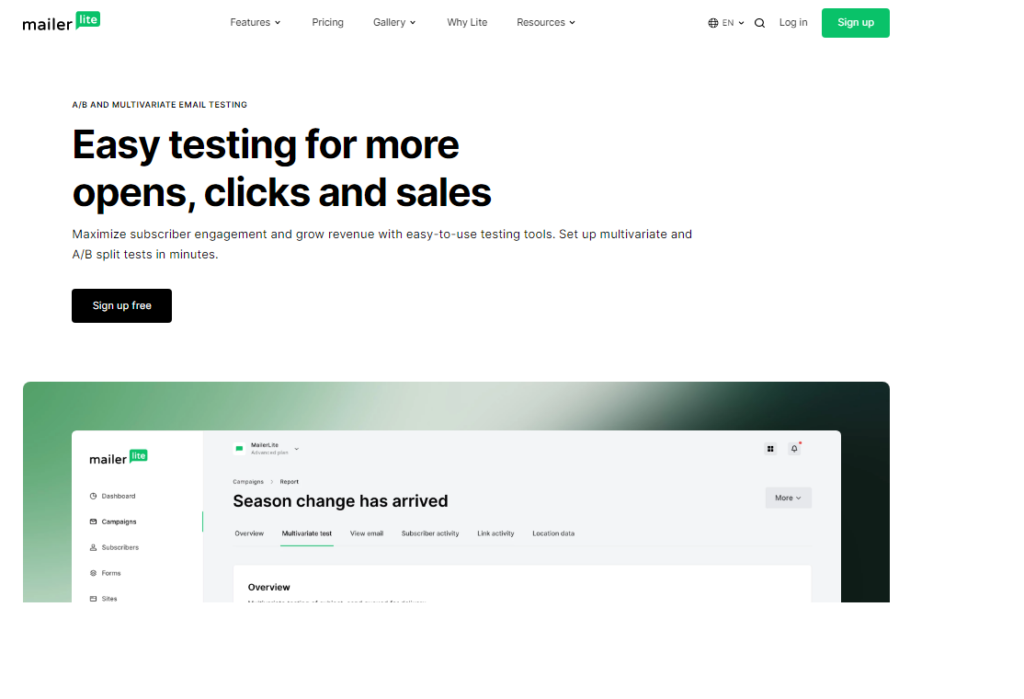
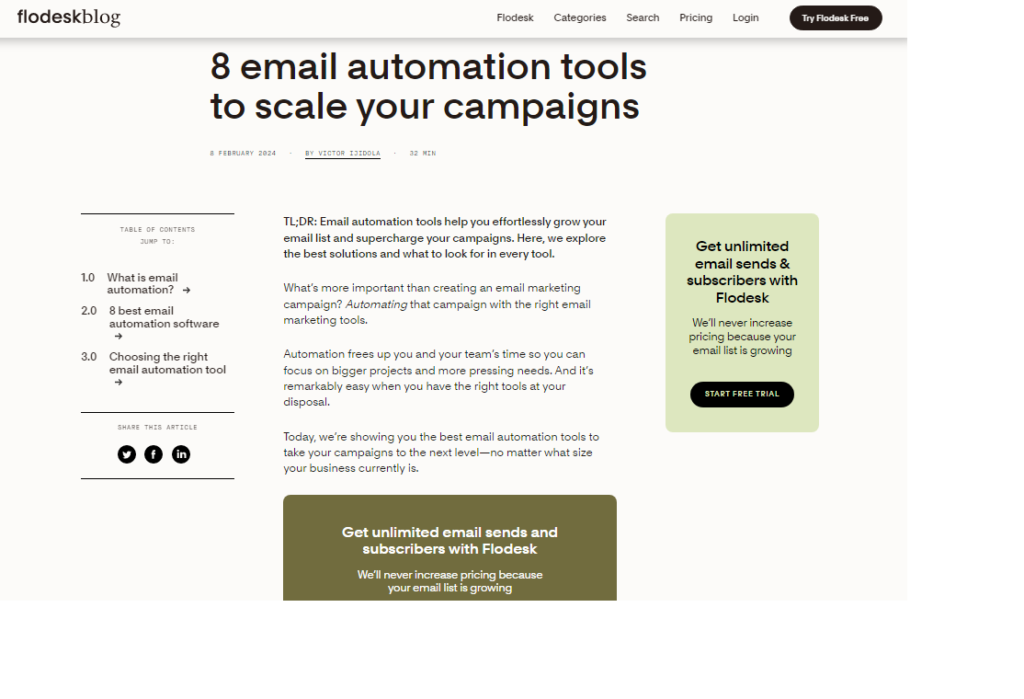
Conclusion
Understanding your target audience & ideal use cases is fundamental to successful email marketing. By defining your audience, identifying relevant use cases, and creating targeted campaigns, you can enhance engagement and drive conversions. Continuously monitoring and adjusting your strategies based on performance metrics will ensure that your email marketing efforts remain effective and aligned with your audience’s preferences. Ultimately, a well-defined target audience combined with relevant use cases can lead to more impactful email marketing campaigns and stronger customer relationships.
Learning Resources & Onboarding
When adopting a new email marketing platform, having access to effective learning resources & onboarding is crucial for ensuring a smooth transition and maximizing the platform’s capabilities. Comprehensive training and support materials can help users quickly understand how to navigate the system, utilize its features, and implement successful email marketing strategies. This article will explore the importance of learning resources, effective onboarding practices, and the types of support available.
1. Importance of Learning Resources
Learning resources provide users with the knowledge and skills necessary to use an email marketing platform effectively. They play a vital role in:
Reducing Learning Curve: Quality learning materials can significantly decrease the time it takes for users to become proficient in the platform.
Enhancing Confidence: When users are well-informed, they are more confident in their ability to create and manage email campaigns, leading to better results.
Encouraging Best Practices: Access to educational content helps users understand industry best practices, ensuring that their email marketing efforts are compliant and effective.
2. Onboarding Process
An effective onboarding process is essential for helping new users acclimate to the email marketing platform. A well-structured onboarding program typically includes:
Guided Tours: Many platforms offer interactive guided tours that walk users through the key features and functionalities, allowing them to explore the interface in a structured way.
Setup Assistance: Providing assistance with the initial setup, such as importing contacts, creating templates, and configuring settings, helps users get started quickly.
Checklists and Milestones: Offering checklists and milestones helps users track their progress during the onboarding process, ensuring they don’t miss critical steps.
3. Types of Learning Resources
Video Tutorials: Short, informative videos covering specific features and tasks can be very effective in demonstrating how to use the platform. Users can watch and learn at their own pace.
Webinars: Live or recorded webinars provide in-depth training on specific topics, such as best practices for email design or optimizing deliverability rates. Participants can ask questions and engage with experts.
Documentation and Help Centers: Comprehensive user manuals and help centers offer detailed information on platform features, troubleshooting, and FAQs. They are valuable resources for finding solutions to specific questions.
4. Community Support
In addition to formal learning resources, community support can be invaluable for users. Engaging with fellow users provides opportunities to:
Share Experiences: Users can exchange tips, strategies, and experiences, enhancing their learning process.
Ask Questions: Community forums and social media groups allow users to pose questions and receive answers from more experienced members or platform experts.
Networking: Connecting with other marketers can lead to collaboration opportunities and the sharing of innovative ideas.
5. Continuous Learning and Development
Email marketing is an ever-evolving field, and ongoing education is essential for staying up-to-date with the latest trends and best practices. Platforms should provide:
Regular Updates: Keeping users informed about new features, updates, and industry trends through newsletters or blog posts encourages continuous learning.
Advanced Training: Offering advanced training sessions for seasoned users can help them leverage the platform’s full capabilities and explore new strategies.
Conclusion
Effective learning resources & onboarding are critical for ensuring users can navigate an email marketing platform with confidence and proficiency. By providing guided tours, comprehensive learning materials, community support, and opportunities for continuous education, platforms can empower users to maximize their email marketing efforts. Ultimately, a strong onboarding experience and access to valuable learning resources lead to more successful campaigns and improved overall satisfaction with the platform.
Unique Features
In a competitive email marketing landscape, understanding the unique features of your email marketing platform can help you leverage its capabilities for more effective campaigns. These features differentiate one platform from another, allowing businesses to enhance engagement, streamline processes, and improve overall performance. This article will explore some of the standout features commonly found in top email marketing platforms and their benefits.
1. Advanced Automation Capabilities
One of the most notable unique features of modern email marketing platforms is their advanced automation capabilities. This allows users to create sophisticated workflows that trigger emails based on user behavior or predefined criteria. Examples include:
Behavior-Based Triggers: Automate emails based on actions such as website visits, cart abandonment, or form submissions, ensuring timely and relevant communication.
Nurture Campaigns: Develop multi-step drip campaigns that guide subscribers through the customer journey, providing valuable content and building relationships over time.
2. Dynamic Content Personalization
Dynamic content personalization is another standout feature that enables marketers to customize email content based on individual recipient data. This can significantly improve engagement rates. Key aspects include:
Personalized Recommendations: Tailor product or content recommendations based on a subscriber’s past behavior, preferences, or demographic information.
Custom Messaging: Adjust subject lines, images, and text dynamically to resonate with different segments of your audience, increasing the likelihood of engagement.
3. A/B Testing and Optimization
A/B testing is a powerful feature that allows marketers to experiment with different email elements to determine what resonates best with their audience. Important components include:
Subject Line Testing: Test variations of subject lines to see which one results in higher open rates.
Content Variations: Experiment with different layouts, calls to action, or images to identify what drives better click-through rates.
4. Integration with Other Tools
Seamless integration with other marketing tools and platforms is a crucial unique feature that enhances the functionality of an email marketing platform. This can include:
CRM Integration: Sync with customer relationship management (CRM) systems to streamline contact management and ensure data consistency.
E-commerce Integration: Connect with e-commerce platforms to automate order confirmations, cart abandonment reminders, and personalized product recommendations based on purchase history.
5. Robust Analytics and Reporting
Comprehensive analytics and reporting features allow users to track and measure the effectiveness of their email campaigns. Key elements include:
Real-Time Data: Access real-time performance metrics such as open rates, click-through rates, and conversion rates to evaluate campaign success.
Custom Reports: Generate detailed reports that provide insights into audience behavior, campaign performance, and overall ROI, enabling data-driven decision-making.
6. Subscriber Management and Segmentation
Effective subscriber management is essential for targeted email marketing. Unique features in this area include:
Advanced Segmentation: Create highly specific segments based on various criteria such as purchase history, engagement level, or geographic location, allowing for more personalized communication.
List Hygiene Tools: Tools for managing subscriber lists, including options for cleaning up inactive subscribers and maintaining data integrity.
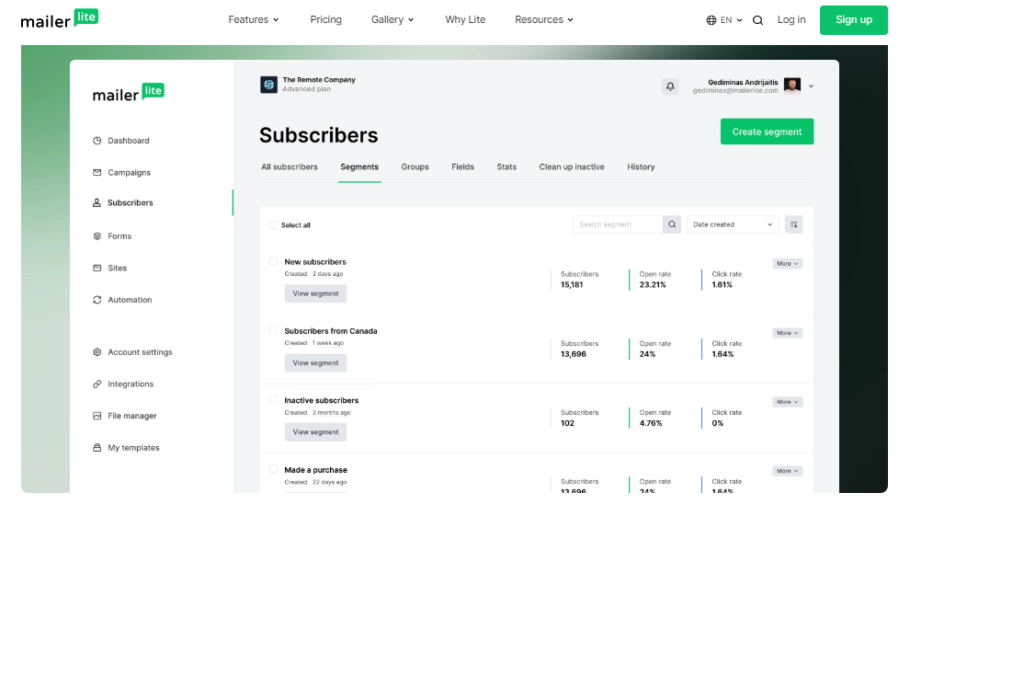
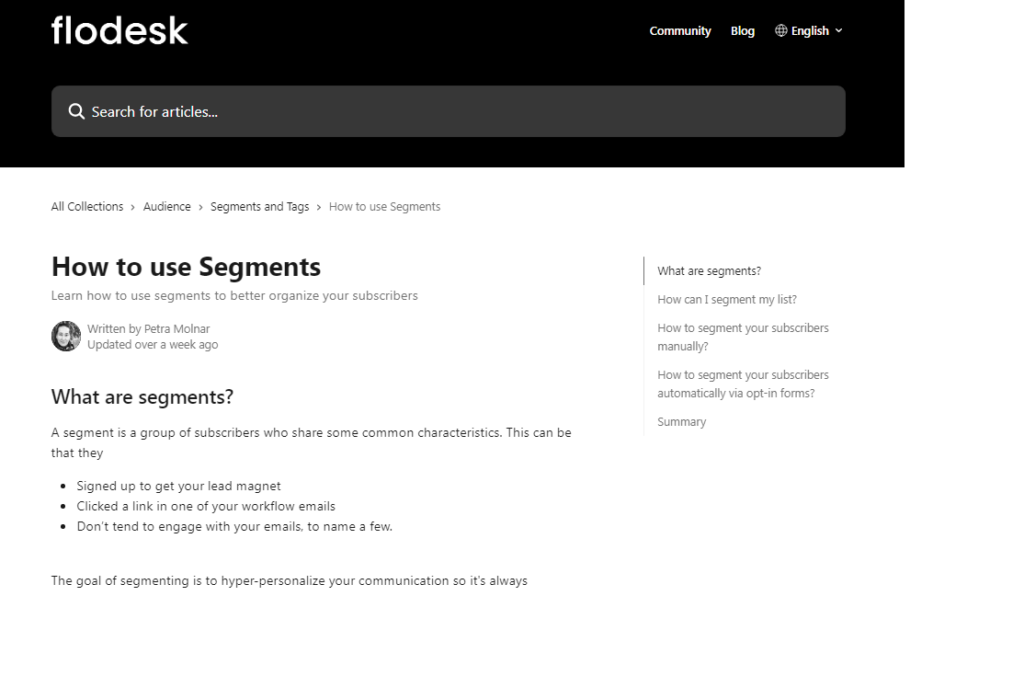
Conclusion
Understanding the unique features of an email marketing platform can significantly enhance your marketing efforts. From advanced automation capabilities and dynamic content personalization to robust analytics and seamless integrations, these features empower marketers to create more engaging and effective campaigns. By leveraging these unique offerings, businesses can optimize their email marketing strategies, improve audience engagement, and achieve better overall results.
Final Verdict: Which Tool is Better?
In the ever-evolving landscape of email marketing, choosing the right tool can make all the difference in your campaign’s success. As we assess various platforms, it’s essential to consider the unique features, usability, pricing, and overall performance. This article aims to provide a final verdict on which email marketing tool is better suited for your needs, helping you make an informed decision.
1. Comparison of Key Features
When evaluating email marketing tools, the following key features should be compared:
Automation Capabilities: Assess the extent of automation available, including triggered emails, drip campaigns, and user behavior-based automation. Tools with advanced automation can save time and enhance customer engagement.
Segmentation and Targeting: Evaluate how well the tool allows for audience segmentation. The ability to create detailed segments based on demographics, behavior, or preferences can lead to more effective campaigns.
Design Flexibility: Look for tools that offer user-friendly email builders, templates, and dynamic content options. This ensures that you can create visually appealing emails that resonate with your audience.
2. Usability and Learning Curve
A tool’s usability is crucial for both beginners and experienced marketers. Consider:
User Interface: An intuitive interface can significantly reduce the learning curve, enabling users to navigate and utilize the platform effectively.
Learning Resources: Evaluate the availability of tutorials, webinars, and support documentation. Tools that offer robust learning resources can facilitate quicker onboarding.
3. Pricing and Value for Money
Pricing structures can vary significantly between tools, so it’s essential to assess:
Cost vs. Features: Determine whether the pricing aligns with the features offered. Consider the scalability of the tool as your business grows and your email marketing needs evolve.
Free Trials or Demos: Look for tools that offer free trials or demos, allowing you to test the platform before committing financially.
4. Customer Support and Community Resources
Effective customer support can enhance your experience with any tool. Key aspects to consider include:
Support Channels: Assess the availability of support via live chat, email, phone, or forums. Prompt and helpful support can resolve issues quickly.
Community Engagement: Platforms with active user communities provide additional resources, tips, and shared experiences that can be beneficial.
5. Final Verdict: Which Tool is Better?
After evaluating the key features, usability, pricing, and customer support, the final verdict on which tool is better will depend on your specific needs:
Best for Automation: If automation is your primary focus, choose a tool that excels in advanced automation features and workflow customization.
Best for E-commerce Integration: For businesses with e-commerce needs, opt for a tool that seamlessly integrates with your e-commerce platform, offering features like abandoned cart emails and product recommendations.
Conclusion
The final verdict on which email marketing tool is better hinges on your unique requirements and goals. By considering key features, usability, pricing, and support, you can make an informed decision that aligns with your marketing strategy. Ultimately, investing in the right email marketing tool can enhance your campaigns, increase engagement, and drive better results for your business.
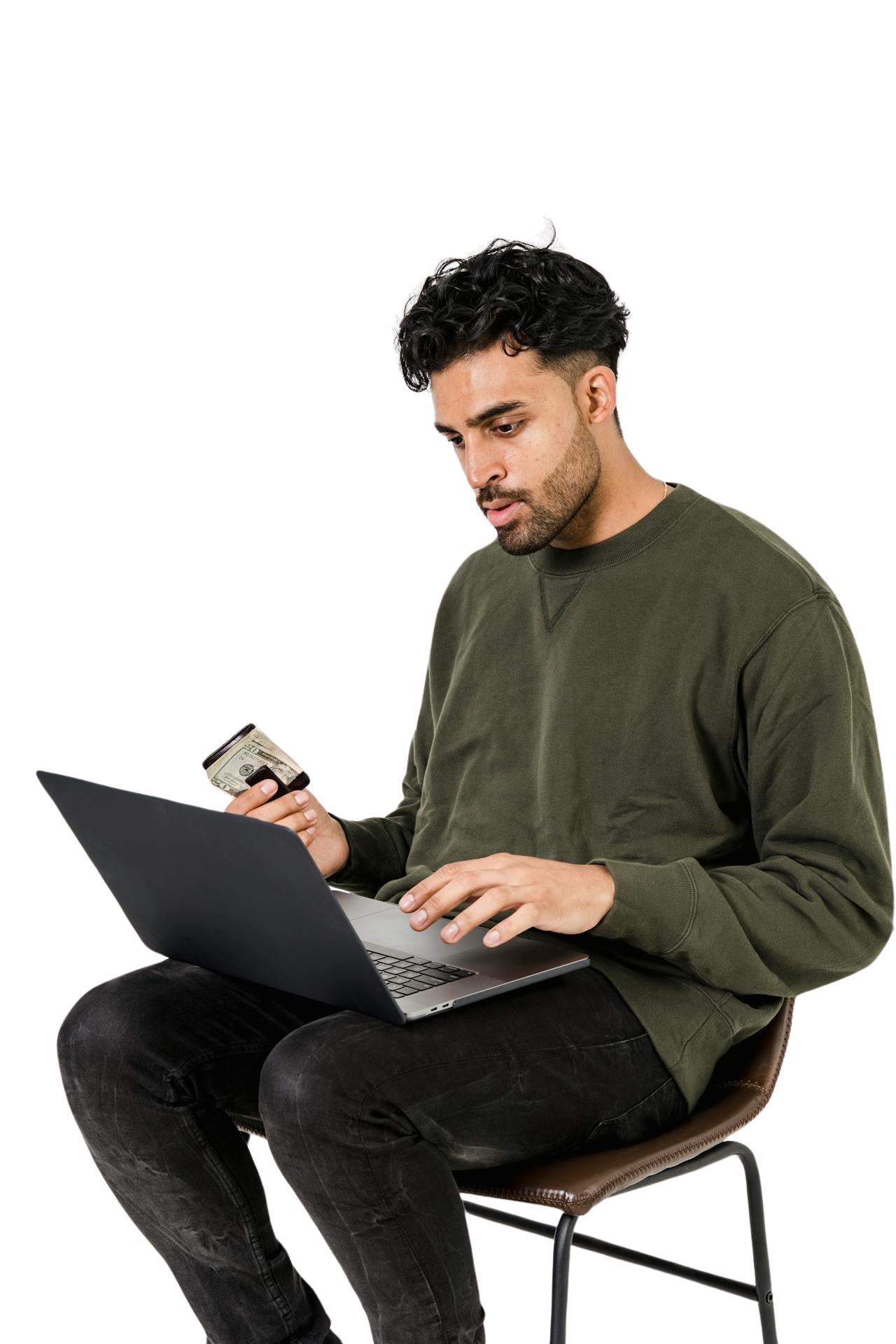
Hi, I’m Muhammad Awais Iqbal, the founder of “Awais Info Hub”. I specialize in affiliate marketing with a focus on Amazon Associates and promoting Amazon products. My mission is to share actionable strategies and insights to help others succeed online.